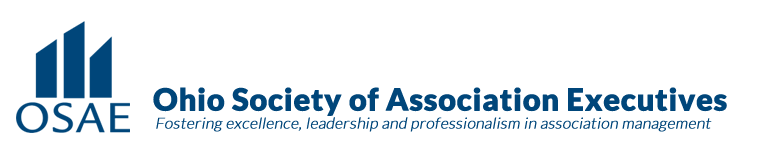Complete Story
04/05/2021
Strained VPN Capacity
A must-solve with a remote workforce
More than a year into the COVID-19 pandemic, a large part of the workforce continues to operate in a remote setting. All signs indicate that remote work is here to stay due in part to the benefits technology provides—but is your network capable of handling users from multiple settings?
Some organizations still grapple with the technical challenges that go with an increase in the number of employees working from home. Strained VPN capacity can significantly impact the ability to reliably and securely network remote staff. Even more alarming is the tendency for individuals to combine personal technology with professional tools to work around the issues caused by inadequate VPN capabilities. While this may enable work to continue in the short term, it also leaves companies more vulnerable to cybercrime in the long term.
If your business is experiencing problems with VPN capacity, scale and capabilities, here are some tips from Microsoft:
- Use split tunnel VPN to save load. Send networking traffic directly to the internet for “known good” and well-defined SaaS services like Teams and other Office 365 services. Sending all non-corporate traffic to the internet is ideal if your security rules allow.
- Collect user connection and traffic data in a central location for your VPN infrastructure. Use modern visualization services, like Power BI, to identify hot spots before they happen and plan for growth.
- If possible, use a dynamic and scalable authentication mechanism, like Azure Active Directory, to avoid the trouble of certificates and improve security using multi-factor authentication (MFA) if your VPN client is Active Directory aware, like the Azure OpenVPN client.
Please select this link to read the complete blog post from OSAE Strategic Partner Clark Schaefer Hackett (CSH).